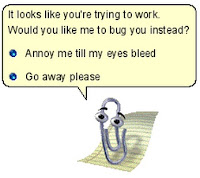
Create your own Clippy images! Add text to an image to illustrate a joke or create a funny effect.
This is an illustration of the infamous paperclip from MS Office known as "Clippy" or "Clippit". Clippy is meant to help a user with problems, but often causes frustration by popping up at the wrong time.
With this Clippy image generator you can now create funny images of Clippy asking users a question, and providing them with several possible actions to take. It's also possible to leave all the actions blank, resulting in an image where Clippy just makes a statement.
After adjusting the text in the fields below, click on "Apply changes" to preview the result. After applying the changes, you can save the result by clicking "Save online".
Visit the Site>>








5 comments:
Its really great blog. clippy image is very important now. You can learn more about photo editing here.
When it comes to free photo editors, GIMP is king. Short for GNU Image Manipulation Program, GIMP is the closest you can get to Photoshop without paying a dime. It comes equipped with an impressive number of professional-quality functions, a completely configurable interface, allows fine-tuning of images, and contains a fully-integrated toolset that allows the creation of professional quality original artwork.
If you're looking for an all-in-one photo editing app with a host of different tools, it's hard to go wrong with Afterlight.
You can start editing with advanced tools like curves, grain, overlays/gradients, and more. Then you can add unique touches with filters, textures and overlays, frames and borders, and fonts. The app also supports RAW images.
Buy Smart TV Now click here Smart tv price in Bangladesh
Thanks for this post. Most designers don’t like to take Afterlight on some problematic issue. By the way, photoshop software allows you to add the feature that you need. Keep up the good work and post more resourceful articles for everyone.
Post a Comment